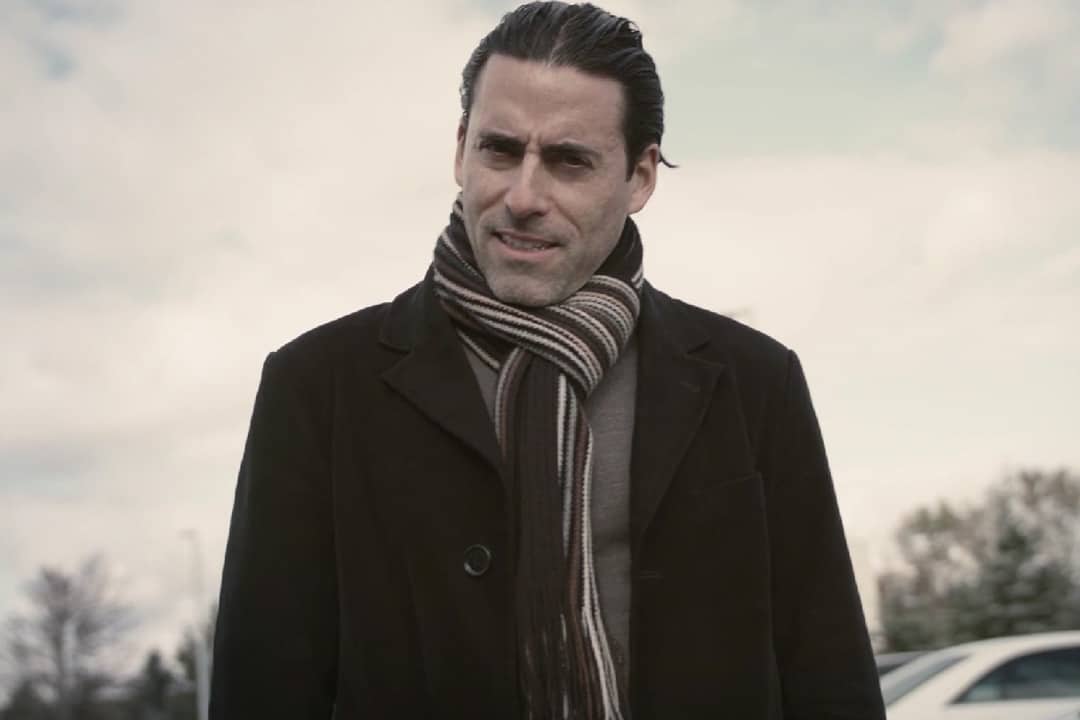At BOSS, we know that protecting your data is key to your business.
This is why our bizhub multifunctional printers embed the highest level of security, and with bizhub SECURE, we can provide you with an extra layer of comprehensive protection, ensuring that your data stays yours, without interrupting the flow of data in your office. By integrating these solutions, you’ll have peace of mind that your data and customers are safe from threats and attacks.
BOSS Provide 3 Layers of Protection
Built-in and optional security features with our new bizhub i-Series devices help you safeguard your data and your business. Our technical team are on hand to configure all these features to meet your security requirements.
2) bizhubSECURE Notifier App: Monitor your MFP’s Security Settings
The SECURE Notifier App lets you keep an eye on your printer’s security settings using the bizhub control panel. If a change is made, the app notifies the system administrator by email, so that prompt action can be taken if the change was unauthorised. The SECURE Notifier App comes with SECURE as standard.
3) BitDefender: Protect Against Viruses and Malware
BitDefender Antivirus can be installed on any bizhub i-Series MFP to protect your organisation against document-borne viruses and malware.
With BitDefender, you can:
- Create a safe operating environment for your users
- Ensure the data and documents handled by your bizhub are safe
- Prevent the spread of potential risks outside your organisation
BitDefender works by performing real-time scans of incoming and outgoing data — including print jobs, scans and PDFs — checking for potential viruses and other malware. You can see the scans on the MFP’s control panel. If BitDefender detects anything suspicious, it blocks the job in question and notifies the administrator.