AI for Everything you do
Work smarter, be more productive, boost creativity, and stay connected to the people and things in your life with Copilot – an AI companion that works everywhere you do and intelligently adapts to your needs.
For Work
Shape the Future of your Business with Copilot
Work more productively, boost efficiency, and improve business outcomes with Microsoft Copilot for Microsoft 365.
Review What’s Most Important
Copilot in Teams will help you run more effective meetings, get up to speed on the conversation, organise key discussion points, and summarise key actions so that the entire group knows what to do next.
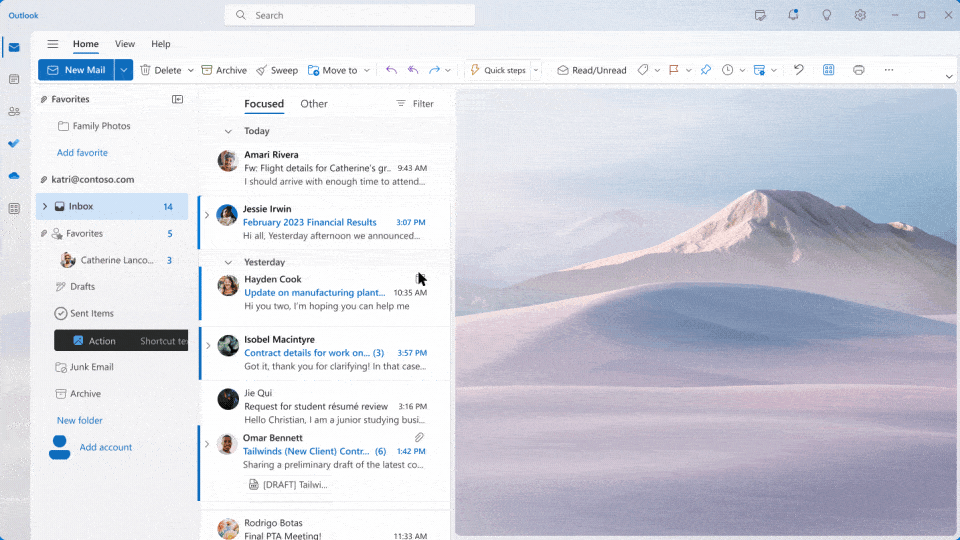
Clear your Inbox in Minutes
Copilot in Outlook will help you draft emails, summarise threads, and catch up on important conversations. With Copilot, you’ll spend less time on email management, and have more time for the things that matter.

Uplevel your Writing Journey
Copilot in Word will write, edit, summarise, give suggestions, and create right alongside you. Create first drafts, add content to existing documents, summarise text, and rewrite sections—or even entire documents—to make them more concise.
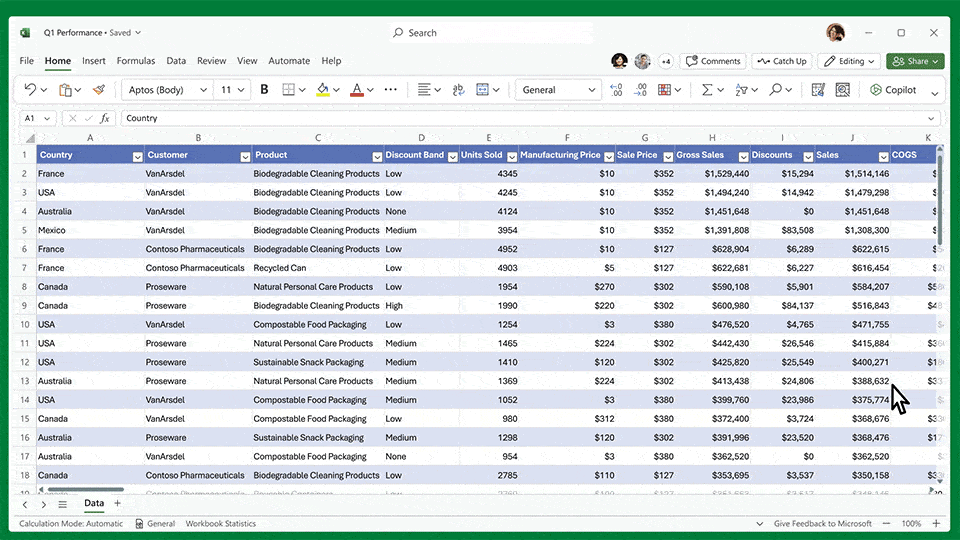
Streamline Business Decisions
Copilot in Excel will help you analyse and explore your data so you can make the best decisions. Get help identifying trends, propose what-if scenarios, and get suggestions for improving your business.
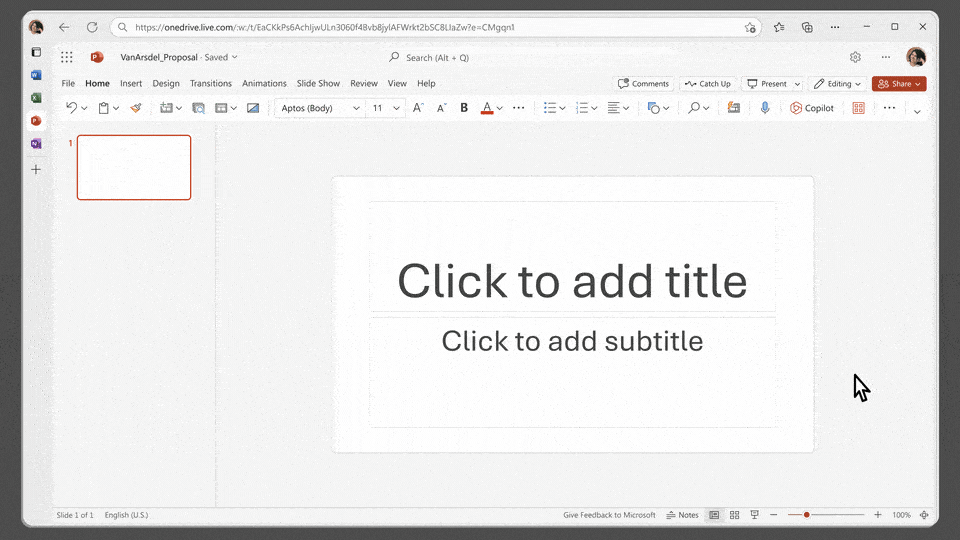
Turn your Inspiration into Stunning Presentations
Copilot in PowerPoint will turn existing Word documents into presentations, create new presentations from simple prompts or outlines, or find the best places for impactful imagery – and help you leave audiences dazzled with skillful storytelling.
Enhance Every Role with AI
Transform productivity for everyone – from sales and customer service representatives to IT pros and devs.
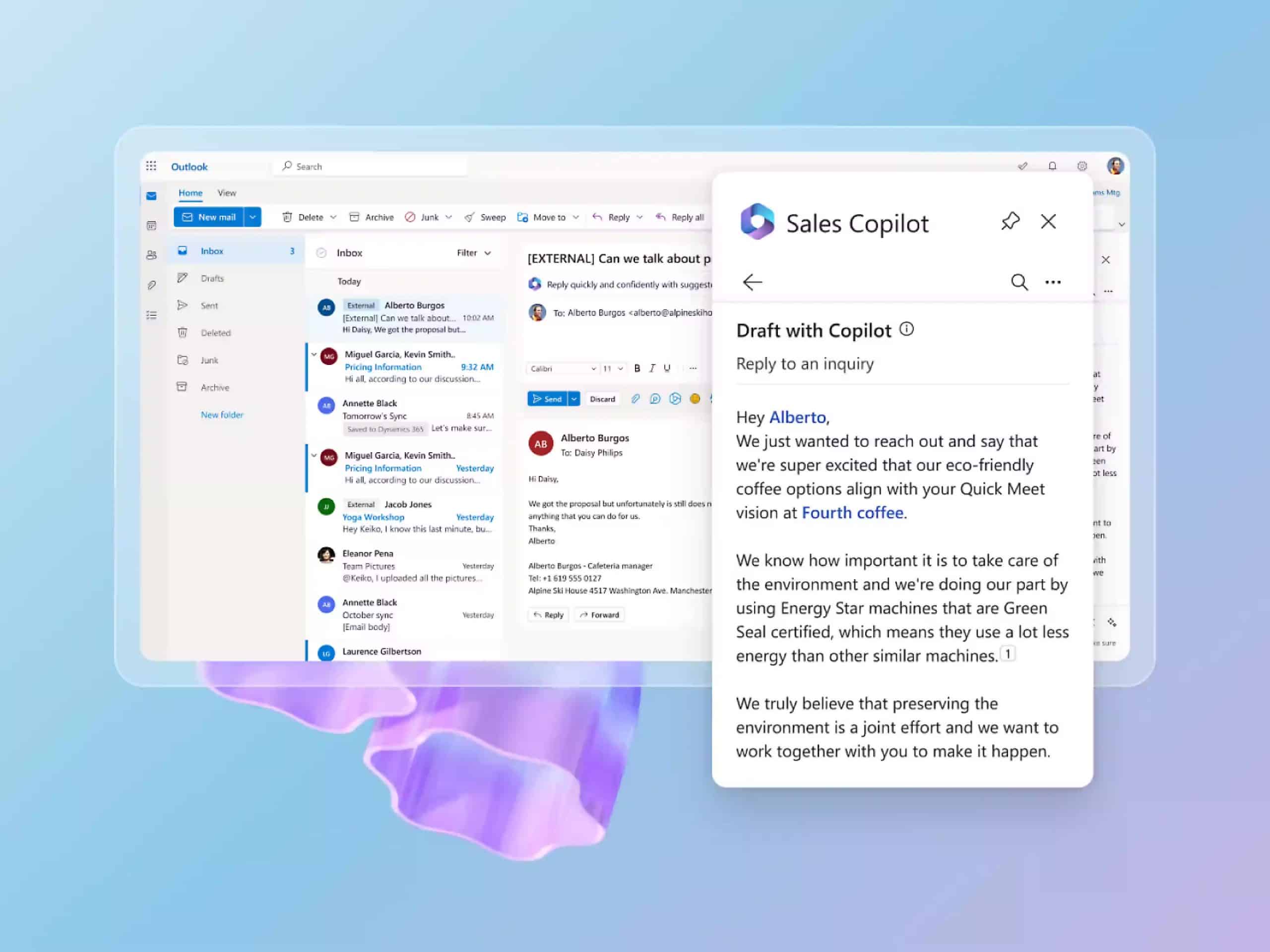
Sales
Empower sellers to save time, make meaningful connections, and personalise customer engagements.
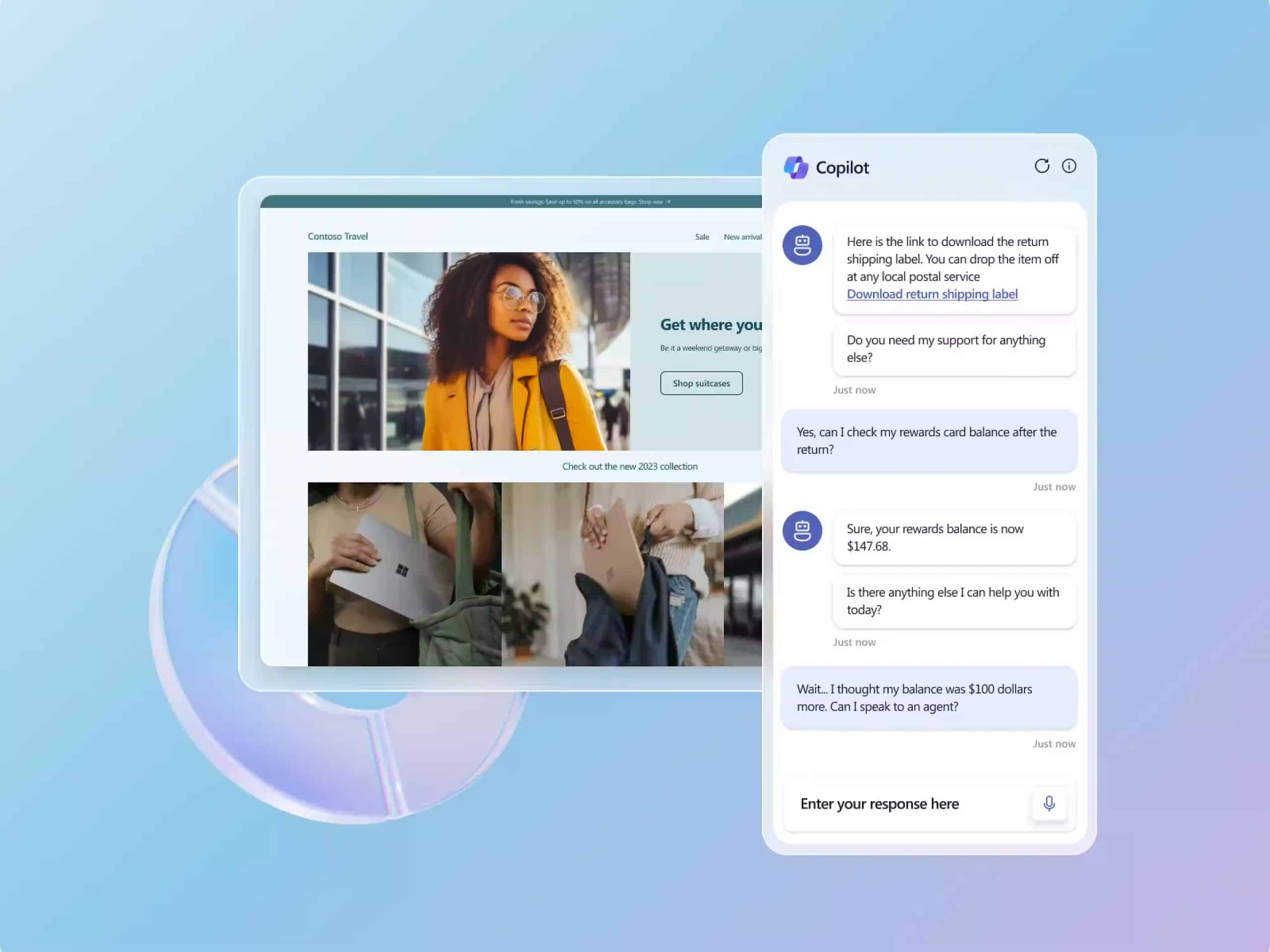
Service
Help agents resolve cases faster with AI-enhanced contact centers.
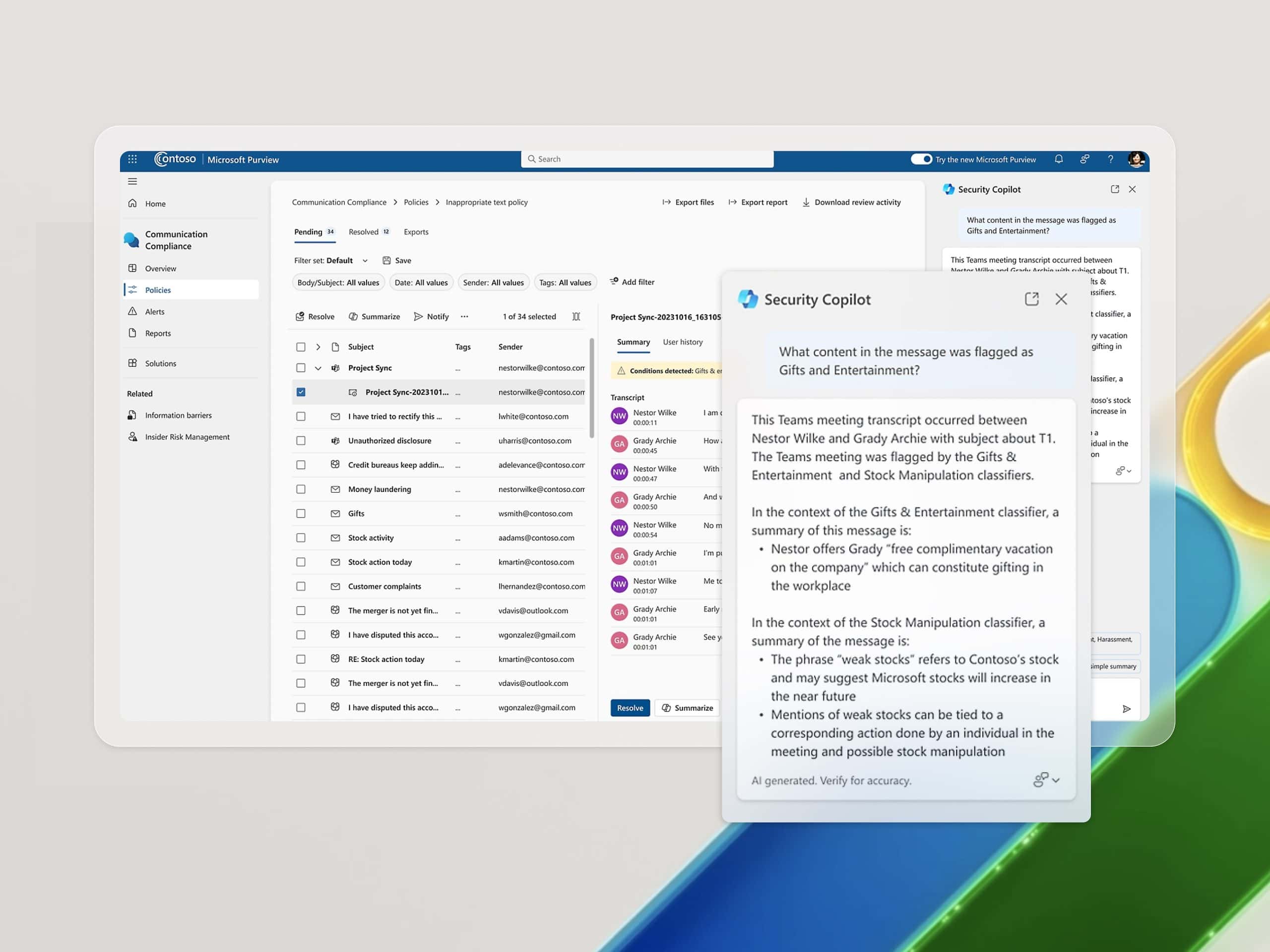
Security
Amplify your security team’s impact and efficiency with generative AI security.
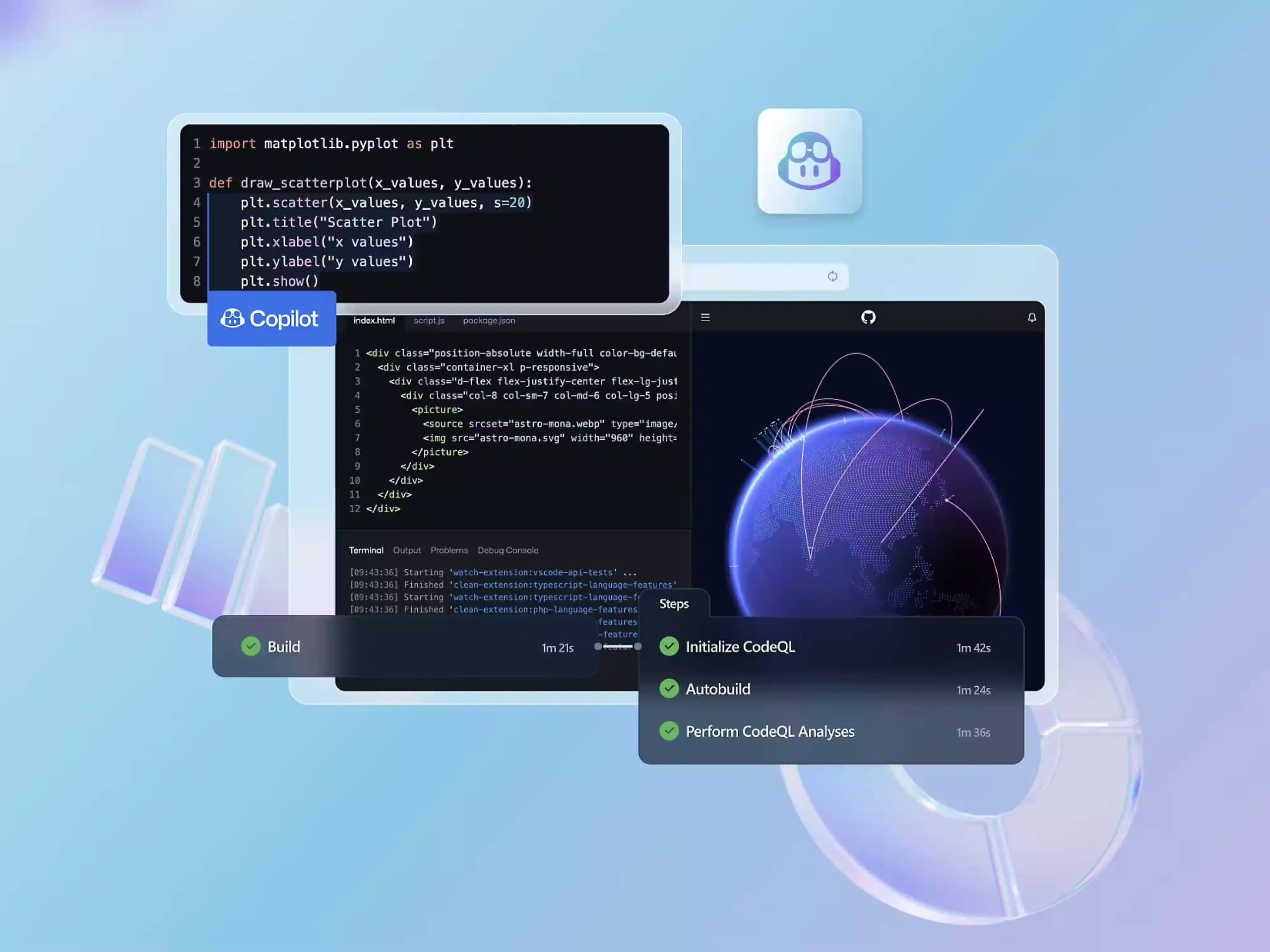
Development
Get AI-generated code suggestions in dozens of languages—in real-time, right in your code editor.
For Life
Your Everyday AI Companion
Copilot empowers you with smarter ways to be more productive, creative, and connected to the people and things that matter to you.
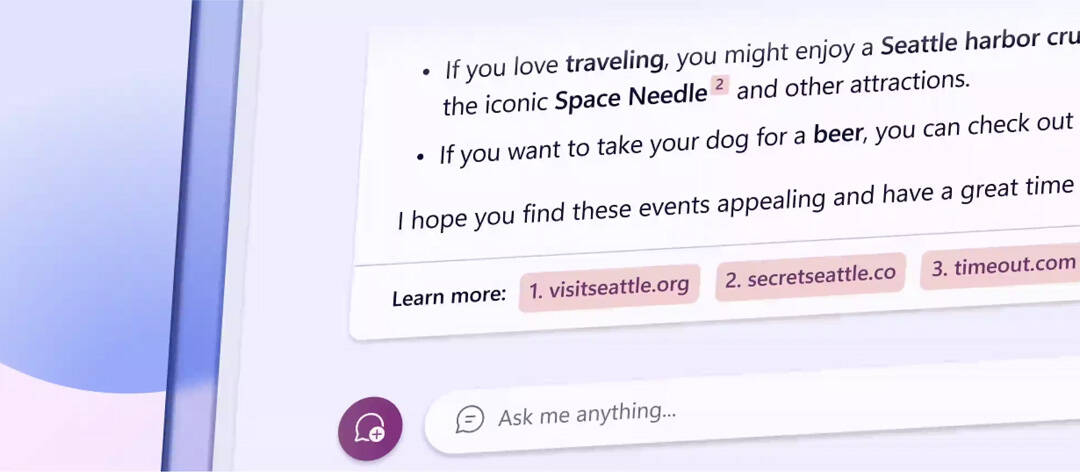
Search, Chat, Answer, Shop
Get Smarter, More Personalised Answers
Find just what you’re looking for. Get relevant answers to your questions. And shop online knowing you’ve gotten the best deal.
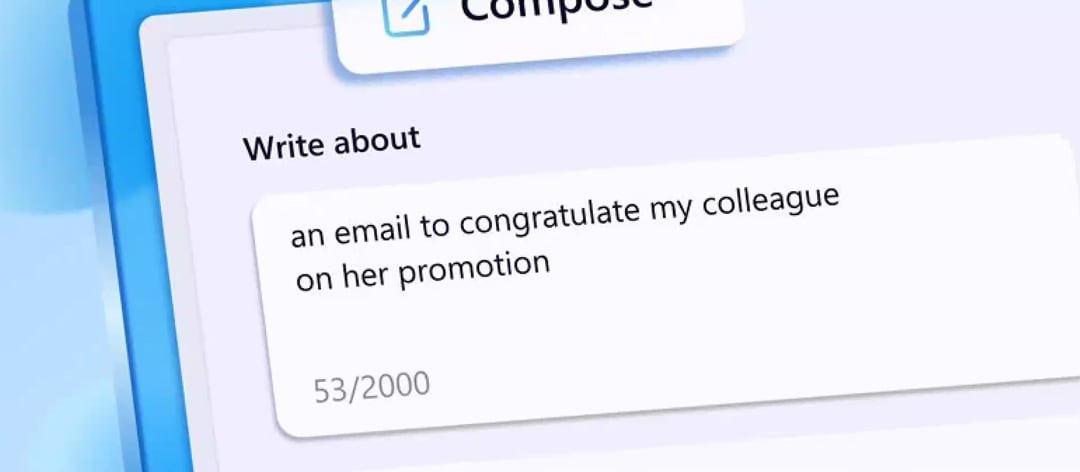
Get Things Done
Power your Productivity
Get answers to your questions, inspiration for your projects, and solutions for your to-do list.

Endless Inspiration
Unlock your Creativity
Transform your ideas effortlessly. Creating beautiful images and polished drafts is easy and fun.
Supercharge your Experiences
Whatever you’re into – browsing the web, searching for answers, exploring your creative potential, or coming up with more useful content, Copilot can help you uncover new possibilities.
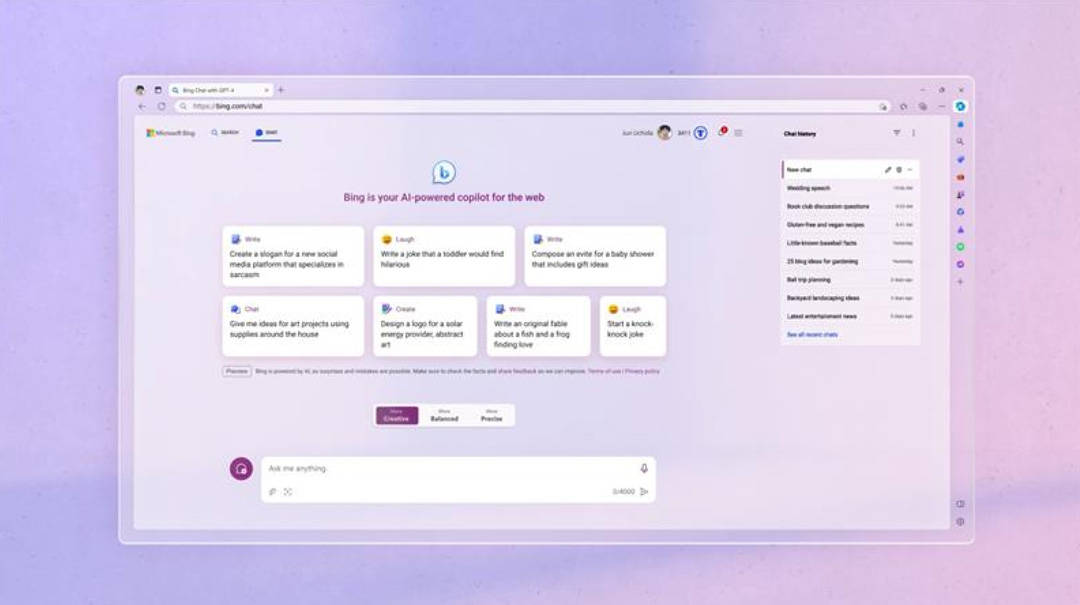
Your AI-powered Search
Get helpful, summarised answers. Turn your inspiration into amazing, original images. And get help with writing whenever you want. It’s all here with Copilot in Bing. Just ask!
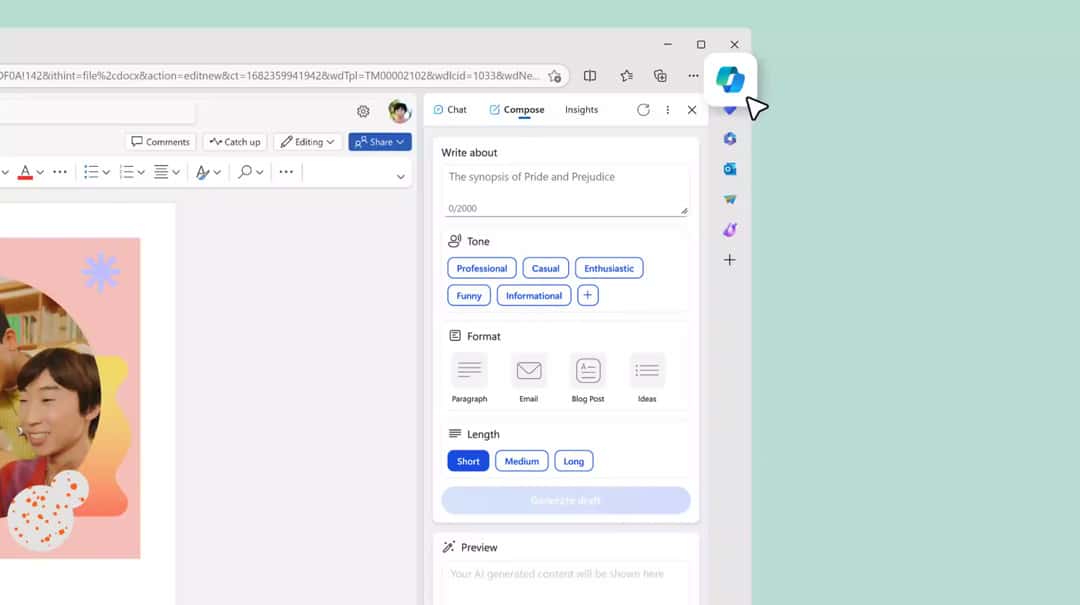
Your AI-powered Browser
Explore AI-powered features built right into Edge. With smarter browsing in Edge, you can find, create, and do beyond what you ever thought possible.

Bring the Power of AI to your Desktop
Discover all the smart ways you can power your everyday with Copilot in Windows. Enhance creativity, streamline tasks, and stay focused. Launch the easy-to-use tools with a keystroke or set them aside when you don’t need help.